In many cases of project fail due to negligence and bad management. It is very important to use an organizer method to deal with the project. Become master of project timeline? We (EZOWO) helping you to download Timeline template for managing project portfolio, PMO Portfolio Dashboard tracking and multiple project tracking.
Make sure you already have Excel 2016 for download this template. With this template you can also download multiple premium template (Resource Planning, To-do-List, Gantt chart, Task Management) Free.
One of the popular project management tools is project timeline and many people benefit from it. This tool is very useful in scheduling and engaging your entire team to work.
Download Template: Project Portfolio Dashboard Template
A Project Timeline Template in Excel is a valuable tool for effectively managing and organizing project schedules. It provides a visual representation of the project’s timeline, highlighting key milestones and tasks. The template is designed to be user-friendly, allowing project managers to easily input and update project information. With its spreadsheet format, Excel provides flexibility in customizing the timeline to suit specific project needs.
The template typically consists of a horizontal axis representing time and a vertical axis displaying project tasks or phases. Each task is assigned a start and end date, allowing for a clear depiction of the project’s progress. Additionally, the template often includes columns for task descriptions, responsible team members, and the current status of each task. This comprehensive overview facilitates effective communication and coordination among team members, ensuring everyone is aware of their respective roles and responsibilities.
Project Management Timeline Template Excel
Having a timeline on hand makes it easy to manage both single and multiple projects. Managing and making the timeline is the first step of the process. It allows you to have an account of deadlines and important dates.
- Task and End Date of Each Task
- Dependencies of resources (Who perform particular task)
- Tasks in various phases
- Project management budget template (Review)
It also shows which project is important and must be done first. It is mainly significant in respect of deadline and make sure that the works are aware and complete the work on time.
A project timeline is a picture of the tasks and associated processes with it. It also aids in looking into the project budgeting and finances matters. Therefore, this tool also provides you with the feasibility of having all the data unified in one place. For meet goal, you must download project roadmap template excel.
If you need to have a pictorial view of data in a graphical form you can add Gantt along with your project timeline. Thus, managing a project requires to have a timeline to make things easy and goals achievable.

What is Project Timeline Template?
Through project starting date and ending date, you can estimate the project progress. Either project is off-track or on schedule you can monitor the project activity through project timeline template. Visual description of any project’s schedule with no of Bar, Pie Chart. Also you can compare the project scheduling (Planned Vs Actual Hours). In advance project timeline “EZOWO” you can manage or getting each task progress within any project.
Milestone of Project
Furthermore, in timeline you can add data and categorize on the basis of the needs of completion of the tasks. It signifies the data in and visualize manner and make things easy and clear to work on. Due to its best visual presentation of data this tool is extremely helpful.
Because when you have all the information laid out in front of you clearly characterize9 then work get easy and more manageable. Subsequently, this way in a glance you will have the information about goals and milestones.
Related Article: Task Priority Matrix Excel
Moreover, the project timeline toll takes care of the stakeholder information as well to ensure batter communication with them. Due to its briefed and straightforward approach of data depreciation outline of the project, deliverable and important deadline are clearly represent in front of team members.
Project Timeline with Gantt Chart Template
If you want to have a graphical representation of tasks of your project using a Gantt is best option you have. As it shown the graphical explanation of what and when something needs to be completed. It is a very useful and well-known approach in managing and completing a project on time.
Related Article: Project Status Template Excel
Gantt charts also proves to be very useful in scheduling and monitoring projects tasks. Very effective scheduling system attach with project timeline template for each task schedule.
These charts also useful in monitoring project relevant progress, resources, constraints, and other important information.
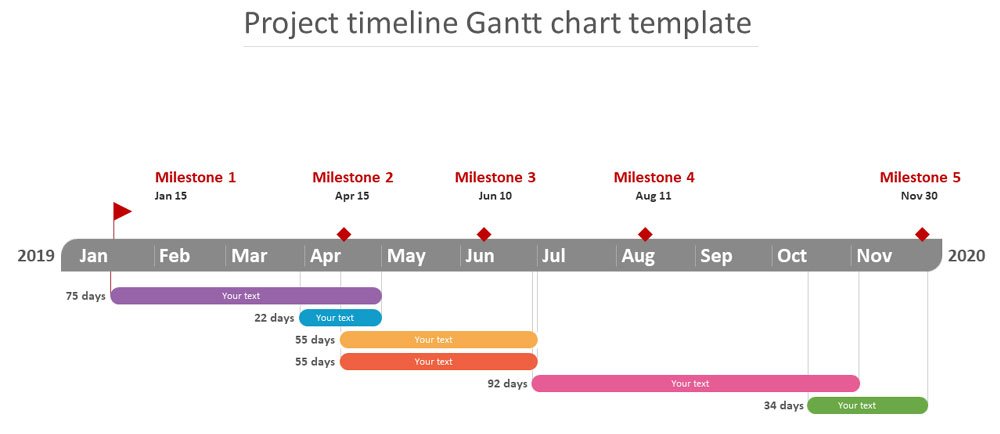
Excel Project Schedule Template
People often gets confuse with the question what is the difference between a Gantt Chart vs. timeline?
The answer to this is nothing much is different in these two, both shows the information in graphical from. But the important part is when the Gantt chats are used along with timeline its effectiveness increases. That is why project professionals when working with tricky and lengthy project they use project time and Gantt chart together to give their best and to avoid bottlenecks.
Multiple Project Timeline Template Format
For a bigger or multiple category of project the approach of dealing must be altered and enhanced a bit. For instance, to deal with log going ones there are tool available like annual project timeline. Moreover, for connecting projects there is also option of using multiple type pf project timeline.
Excel timeline template for milestones
This category of project timeline tool exhibits the data of multiple projects and their status individually. These categories of timeline help you in long run and lead your project to bigger and successful goal achievement.
Consequently, project timeline tool is available in many formats and types you need to get one according to your requirement. Accordingly, you can make a timeline weekly, monthly, or yearly bases to track the tasks.
Create Effortless Project Timelines with PMPDOCUMENTS
Are you looking for creating project timeline using Microsoft Excel? We have Blank template of excel, which just you need to insert data and follow project scale and planning. For more information about project timeline template excel you can contact PMPDOCUMENT.COM
The Time’s Up For Excel Project Timelines!
Make sure this is not just a Template of excel, after using this you can save thousands of $ through purchasing expensive software and project management solution services.
